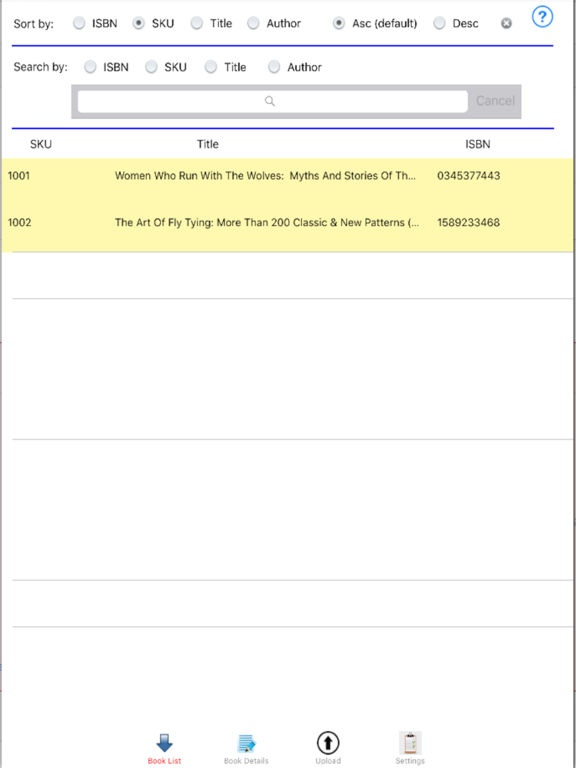Bookstore Inventory Manager 2.0.2
Paid Version
Publisher Description
This is the ultimate Book Inventory app for the iPad. It is for book sellers, book collectors and book buyers. These are some of the functions in this app: - ability to share the database between other iPads using the same iCloud credentials - ability to share database information between selected iPads connected to the same iCloud account - ability to scan the ISBN using the rear camera, and automatically places the ISBN in the correct box so book detail information and pricing can be obtained. - prices can be automatically obtained if Wi-Fi or an internet connection is available while browsing book sales; they are aggregated and given as high, low and average for new and used books - all data is kept in a database which can be backed up and restored at the tap of a button - the book list can be sorted by ISBN, Title and SKU in either ascending or descending sequence - a search capability is provided to do an incremental search on ISBN, SKU, Title or Author - quantity can be controlled by a tap of a button (zero quantity indicates the book has been Sold) - books can be exported and uploaded to 12 sites; in addition, the export file can be emailed to allow importing into a desktop inventory program if needed, or manual uploading to other venues. - accounting is provided on a quarterly basis for Sales and Purchases. - database statistics are provided giving books For Sale, Sold, in inventory, total cost and inventory value - old export and backup files can be automatically purged based on number of days since being created Visit our website (www.pragerphoneapps.com) to view the Help files for more information.
Requires iOS 8.0 or later. Compatible with iPad.
About Bookstore Inventory Manager
Bookstore Inventory Manager is a paid app for iOS published in the Office Suites & Tools list of apps, part of Business.
The company that develops Bookstore Inventory Manager is Rolf Marsh. The latest version released by its developer is 2.0.2.
To install Bookstore Inventory Manager on your iOS device, just click the green Continue To App button above to start the installation process. The app is listed on our website since 2014-11-03 and was downloaded 9 times. We have already checked if the download link is safe, however for your own protection we recommend that you scan the downloaded app with your antivirus. Your antivirus may detect the Bookstore Inventory Manager as malware if the download link is broken.
How to install Bookstore Inventory Manager on your iOS device:
- Click on the Continue To App button on our website. This will redirect you to the App Store.
- Once the Bookstore Inventory Manager is shown in the iTunes listing of your iOS device, you can start its download and installation. Tap on the GET button to the right of the app to start downloading it.
- If you are not logged-in the iOS appstore app, you'll be prompted for your your Apple ID and/or password.
- After Bookstore Inventory Manager is downloaded, you'll see an INSTALL button to the right. Tap on it to start the actual installation of the iOS app.
- Once installation is finished you can tap on the OPEN button to start it. Its icon will also be added to your device home screen.